eduroam/JANET Roaming Service
Configuring eduroam – Mac OS 10.5 (leopard)
Configuration steps
Make sure that your MRC CBSU user account has been enabled for eduroam access. If in doubt please contact the computing team.
- Open System Preferences, select Network

- Select Advanced

- Select 802.1X,

- Select User from the Domain dropdown menu
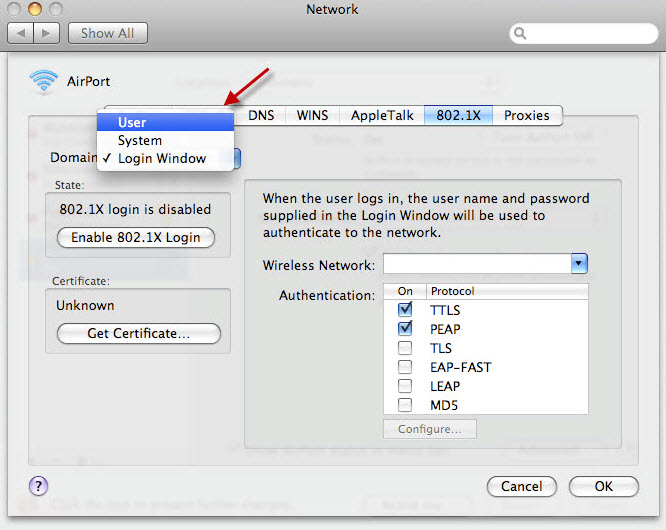
- Configure 802.1X User Profile
- Name Profile eduroam,
- Enter your username e.g. username@mrc-cbu.ac.uk (This your username not your email address)
- Enter your User account password
- Select eduroam, from the Wireless Network dropdown list
- Click OK
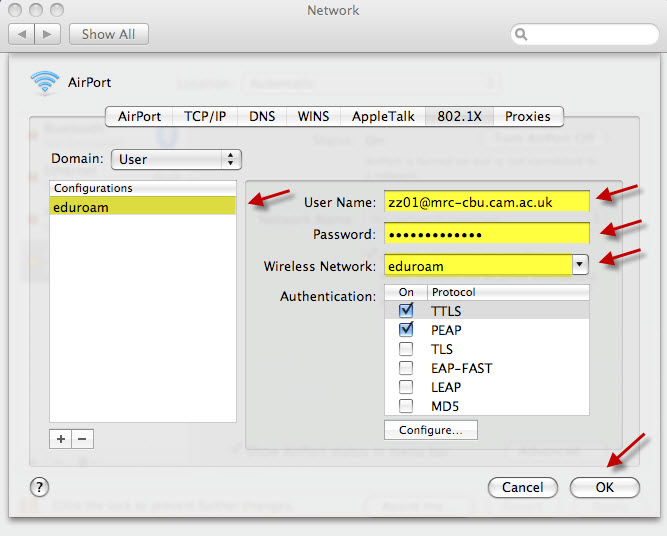
- Click Apply
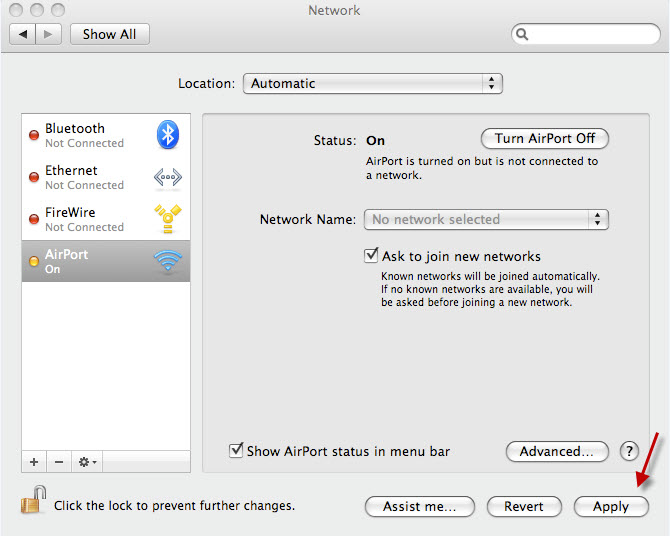
- Select eduroam, from the Network Name dropdown list

- In the Verify Certificate dialogue box, select Show Certificate

- You should only ever accept Certificates for “WSR-RADIUS-01.mrc-cbsu.local” or “WSR-RADIUS-02.mrc-cbsu.local”
- If and ONLY if the Certificate is for WSR-RADIUS-01 or WSR-RADIUS-02 and has mrc-cbsu-WSR-CA-01-CA with in the Certificate chain then continue. Otherwise contact the CBSU computing group
- Tick Always trust “WSR-RADIUS-01.mrc-cbsu.local” or “WSR-RADIUS-02.mrc-cbsu.local”
- Click Continue
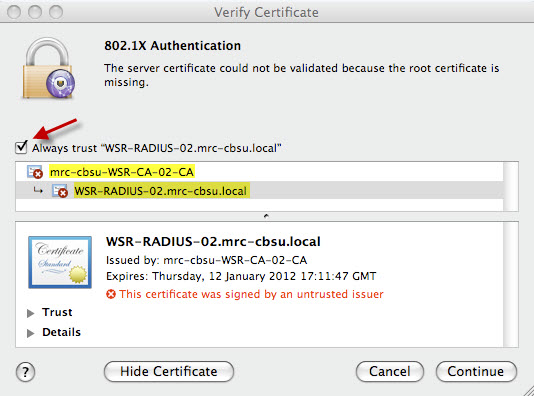
- You should now be authenticated and connected to the eduroam network
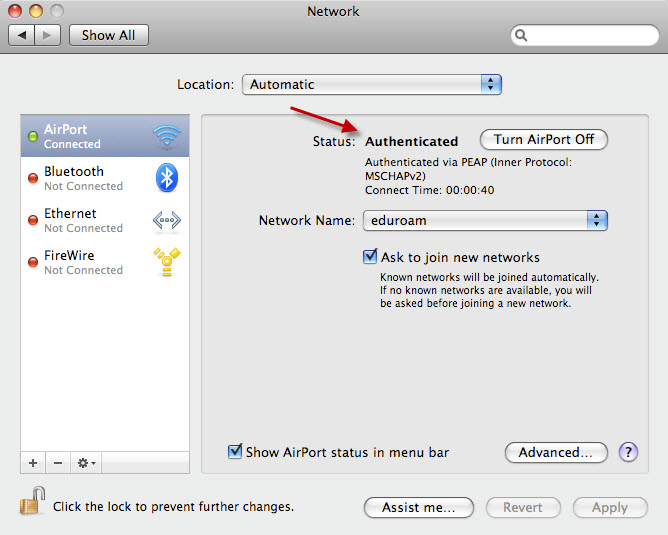
- Select Advanced

- Select Airport, Click the + to add a Preferred Network
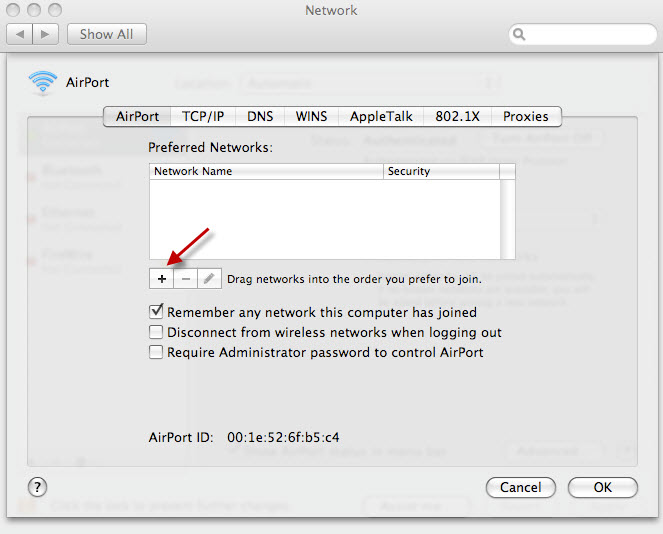
- Select Show Networks

- Select Preferred Network
- Select eduroam
- Enter your username e.g. username@mrc-cbu.ac.uk (This your username not your email address)
- Enter your User account password
- Select eduroam, from the 802.1Xk dropdown list
- Click Add
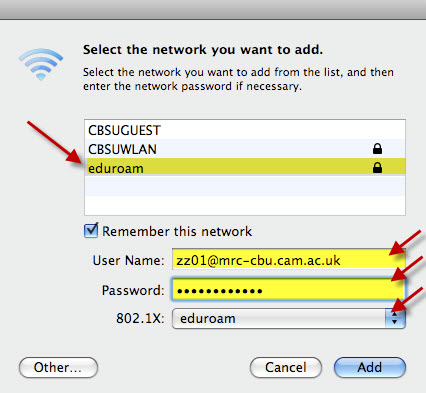
- You should have now added eduraom as a Preferred Network
- Click OK
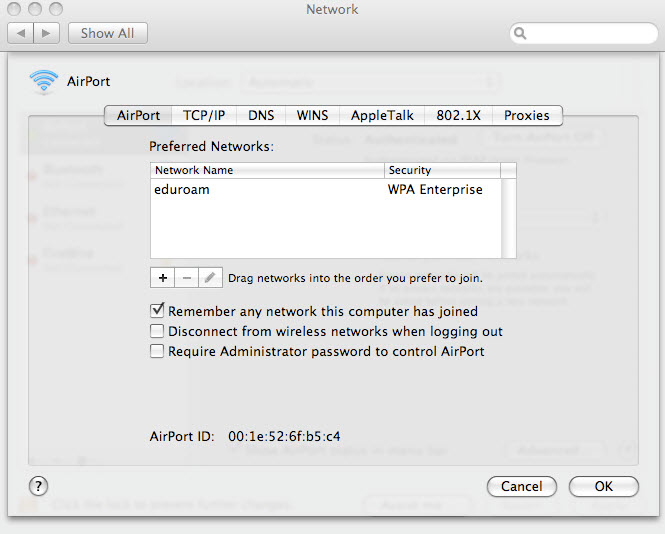
- You should now be connected to eduraom and have a preferred network configured to connect to eduraom automatically in future
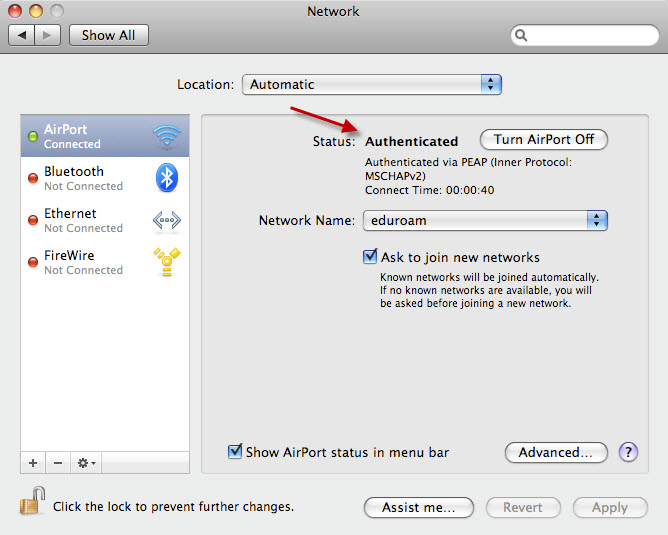
Your computer will now be authenticated to the network, after that you should be able to access the internet. If you get an error saying that authentication has failed, double-check the above steps.
All the settings you have made are stored in your computer and should not need re-entering each time you connect to the eduroam network.

 MRC Cognition and Brain Sciences Unit
MRC Cognition and Brain Sciences Unit