The eduroam wireless network can provide you with wireless Internet access when you are at CBSU, and also when you visit other participating institutions and see eduraom in the list of available wireless networks.
A list of institutions with University Computing Service provided wireless access points is available. Note that not all have eduroam access available at present.
When you are at a site that also participates in eduroam, you will be able to connect to their eduroam service using your CBSU eduroam credentials. This means you will be able to access most of the services you use when you are connected to the internet.
For some local services you will need to use your Checkpoint VPN access to connect your Unit Laptop to the Unit network.
Most sites participating in eduroam use the eduroam network name. If you go to a site that does not you should follow local instructions to connect to the correct service.
Note that when you use eduroam at another organisation you are bound by the MRC Data Security and Computer Usage Policies (These are available on the Unit Intranet), the JANET AUP and the AUP of the organisation you are visiting. Breach of AUP could result in disciplinary procedures.
Before you leave the Unit or Cambridge
- Check whether the institution you are visiting participates in eduroam.
- Make sure you have configured, and checked, your system. Configuration notes are currently available for a number of platforms (see below).
- Ensure your User account has been enabled for eduroam access by the computing group.
Configuration notes for various platforms and devices
eduroam access using your Unit account is currently only offerred to Unit staff on
Windows
- Windows 7 using the built-in wireless networking configuration
- Windows 11 using the built-in wireless networking configuration
Mac OS X
Mobile Devices
Note that it is not possible to connect to eduroam using an Amazon Kindle
Note – We use internet content filtering and block access to websites which are deemed of a unsuitable nature. The firewall has active IPS (Intrusion Prevention System) and active Antivirus scanning of supported protocols running, we also have application control enabled to block unsuitable application. To enable this functionality a certificate must be installed. The procedure for doing this can be found here.
All network activity is fully logged and monitored for unsuitable use.
Note that it is not possible to connect to eduroam using an Amazon Kindle.
The following ports are allowed out through our stateful firewall which will allow the majority of internet applications to function normally.
- IPv6 Tunnel Broker NAT traversal: UDP/3653;TCP/3653 egress and established.
- IPSec NAT traversal: UDP/4500 egress and established.
- Cisco IPSec N

 MRC Cognition and Brain Sciences Unit
MRC Cognition and Brain Sciences Unit