Internet access
Internet access at the CBSU is protected by technologies that protect users from harmful sites, in addition to protecting users for sites that may contain questionable or objectionable information such as racism, violence etc.
Some Internet sites are “secure”, using a certificate to ensure that the communications between your computer and the site is encrypted. In your web browsers address bar you will notice that these sites are accessed using the prefix “HTTPS”. To be able to protect and defend against possible attacks this traffic needs to be inspected and this can only be done if the firewall is able to decode this traffic on the fly, check and scan it for virii etc, then pass the traffic on.
To be able to perform this function your web browser must be able to use the certificate that the firewall uses to secure its traffic. On Windows machines using Internet Explorer and Chrome this will be performed automatically on MRC machines. However, for Firefox users on Mac and Windows and Safari users on Mac some additional steps must be performed to secure this traffic.
The steps that must be performed are detailed below.
- Downloading the certificate
- Installing the certificate on:

 MRC Cognition and Brain Sciences Unit
MRC Cognition and Brain Sciences Unit