Matt Davis - DMDX Page
Matt Davis - DMDX Page
- DMDX Download Site
- Mailing lists
- Tutorials
- Useful Scripts:
DMDX Download Site
DMDX is software for Windows 95+ that can be used for running psycholinguistic
experiments. It was developed by Jonathan
and Ken Forster at the University of Arizona. and can be downloaded
from here.
I think DMDX is great. Simple to use, reliable and very flexible. Most impressive of all is that it's FREE! If you're working with DMDX here are some links you may find useful.
Mailing Lists
First of all there's the official DMDX mailing list. To subscribe send a message containing the word "subscribe" to DMDX-request@psy1.psych.arizona.edu. You can read the list archive on-line here.
There's also a local (to
Tutorials
There's a really good DMDX tutorial page, written by Mike Ford at the MRC Cognition and Brain Sciences unit. This includes example scripts and fragments for running dozens of different sorts of experiments.
I borrowed very heavily from this in setting up my own DMDX tutorial which you can now view on-line. You can also download the original presentation for use with Microsoft Powerpoint and the files to run the example experiments. This was written for the group at the Centre for Speech and Language so is heavily biased towards the standard Psycholinguistic experiments that were run at CSL.
There's also some introductory information about using DMDX to run fMRI experiments at the WBIC which you can access here. A more complete tutorial will be added at a later date.
Useful Scripts
Getdat.awk:
I've written an awk script that takes a standard .azk
data file and re-arranges it into columns, one column per subject ordered by
item number. The data will be output to the same filename as before but with
the suffix .txt. An example is shown below:
|
Before - "pilot.azk" |
|
Subjects incorporated
to date: 002 **********************************************************************
**********************************************************************
|
|
After - "pilot.txt" |
|
Sub_Num
1 2 |
This output format is often useful if you are importing multiple subject DMDX data files into spreadsheet packages such as Microsoft Excel.
NEW: I'm told that many people have had trouble downloading and
installing this programme. I would encourage people to try to follow the steps
described below and email me with any problems that they are having. I am
confident that this script will work on most Windows XP systems or earlier. If
you're using
Under Windows you can set up an alias to do the conversion from .azk to .txt automatically when you click on a .azk file. To do this follow these steps:
1) Right click to download the zip file. Unzip this using WinZip or the standard software built into Windows XP. You will need to save the two files (getdat.awk and gawk.exe) on your local drive in c:\bin. (NB It's helpful to use exactly this path - filenames with spaces can sometimes cause problems). This download includes a version of awk for Windows called gawk.exe which is distributed under the GNU public license as part of the djgpp project.
2) In My Computer or Windows Explorer select tools then folder options then in the dialog box go to the file types tab.
3) Scroll down in the list of file types and select the .azk file and then click the Advanced button. If you don't find .azk in the list then click the New Type button to create a file type for .azk files.
4) Fill in this dialog box as follows (this dialog box will look
slightly different on more up-to-date Windows systems, or in other languages).
|
|
Click the Change Icon button to a suitable icon. Browse to where your DMDX program file is kept to give .azk files a DMDX icon. Description of type is "DMDX Data Files (.azk)" (though you can call them something else if you prefer) Extension is .azk Here you need to click New to create a new action for this type. |
5) Creating a new action brings up a dialog box that you need to fill in as
follows:
|
|
You will need to fill in a name for the action that you just created - "convert to .txt" will probably do. Then type in the following action: c:\bin\gawk.exe -f c:\bin\getdat.awk "%1" and then click ok. |
6) Click ok in the first dialog box.
You should now be able to double click (or right click) on an .azk file to convert it into a .txt file.
This script will be supported! If you find an .azk file that causes problems, then mail me a copy of the offending .azk file as well as a note about which version of DMDX generated it and which operating system and version of awk that you are using. Any comments or suggested improvements would be appreciated.
Sometime soon I intend to write a script that will do something sensible with output that includes the clock on time (output using the rcot option). Also, let me know if anyone wants a script to process .zil output files.
**NEW 8th September 2004**
Following a request from Scott Hayes in Arizona I've also put online a version of getdat for use with the RCOT option. I've also made available a few different versions of getzil for use with zillion mode output files.
** NEW 5th June 2006**
I've moved these instructions for getting the script to run under unix. If you're a unix person, you can probably figure out how to run an awk script without my help... If you need instructions, they are:
You can download the awk script here. This will run under Unix by typing the command:
unix% awk -f getdat.awk your_file_name.azk
Or by making the script executable and typing:
unix% getdat.awk your_file_name.azk
This assumes that you have gawk installed in /usr/bin/gawk - if necessary you can change the top line of the program to point to a different location if necessary. Either way your data will be output to:
your_file_name.txt
If you're having problems getting gawk to work from this download, I would recommend that you try this zip file instead. For some reason there is a problem downloading executables from our www server.
Last updated: 05/06/06

 MRC Cognition and Brain Sciences Unit
MRC Cognition and Brain Sciences Unit