*** PLEASE READ **************************************
THIS PAGE HAS BEEN IMPORTED FROM THE OLD SITE.
FORMATTING IS MAINTAINED BY AN EXTERNAL STYLESHEET.
WHEN YOU EDIT THIS PAGE, YOU MAY WANT TO REMOVE THE
REFERENCE TO THIS STYLESHEET AND UPDATE THE FORMATTING.
******************************************************
Item lines - cross-modal priming
+1 <wav 2> "camel" / * "LOBSTER" /;
-2 <wav 2> "truck" / * ”TRUNT" /;
+3 <wav 2> "blackberry" / * ”BLACKBERRY" /;
-4 <wav 2> "carrot" / * ”PRONK" /;
<wav 2> This keyword tells DMDX to play out a speech file.
Now DMDX will play a speech file, and then display a word at the end of the speech file.
Speech files are stored as .wav files. So to run this file we need the following files to be in the directory:
camel.wav, truck.wav, blackberry.wav, carrot.wav
-
x-modal.rtf
| Previous slide | Next slide | Back to first slide | View graphic version |

 MRC Cognition and Brain Sciences Unit
MRC Cognition and Brain Sciences Unit